Active Shooter Protocol
As MSU gets ready to welcome incoming freshmen and transfers for the Fall 2020 semester, The Wichitan would like to remind returning students and inform new Mustangs of the university’s emergency policy in case of a threat on campus.
Patrick Coggins, chief of Police, explained a number of actions that would take place if such a scenario were to occur.
“Our on-duty police units are immediately notified of that call. They would constitute the initial response,” Coggins said. “Officers are going to literally flood the location until we are sure the situation is stabilized. In addition, there are notifications that would immediately go out to notify the campus to take some sort of action.”
Sending a notification is situationally dependent, however, federal laws are in place to determine when the campus gets notified.

“MSU Alert is the primary platform that we would use to notify the campus community of an emergency in which they need to take some sort of action, whether it’s protective or an evacuation,” Coggins said. “We have an internal policy that is based on the Cleary Act, which is federal legislation that deals with notifying the campus community of an emergency. Once we are able to verify or confirm an emergency is taking place, we will make the notification.”
In the event that a notification is needed to be sent, Coggins wants students and employees to remain calm and follow the directions given in the notification.
“The notification would come along with instructions on what to do,” Coggins said. “For instance, looking at Commerce, they chose to do a lockdown, or what they call a shelter in place, where everybody is told to stay put and shelter yourself until further notice. That is just one potentiality that may exist. It may be that depending on the situation, the emergency notification includes instructions on a certain portion of the campus to leave or evacuate, but what it boils down to is remaining calm and following directions as they are put out.”
The MSU Texas Police Department has an instructional video pertaining to an active shooter situation, located on their website. It gives three potential options for surviving.
“The first step, run, is intended to create distance between yourself and the assailant, which is one of the best things you can do in protecting yourself from becoming a victim,” Coggins said. “If you can get out of there safely, get out of the location and get to a safe location.”

The next step is to hide.
“If you can’t get out of the location without crossing paths with the assailant, the idea [of hiding] is to barricade yourself, make yourself safe, whether it’s in an office, a bathroom, a classroom or anything like that in order to secure yourself and keep yourself safe until law enforcement can arrive on scene,” Coggins said.
If running or hiding is not an option, the video instructs the viewer to fight. Attempt to incapacitate the shooter, act with physical aggression, improvise weapons and commit to those actions.
“The last step is to fight. If confronted by the shooter and there’s no other option to secure yourself or run, then it comes down to fight,” Coggins said.
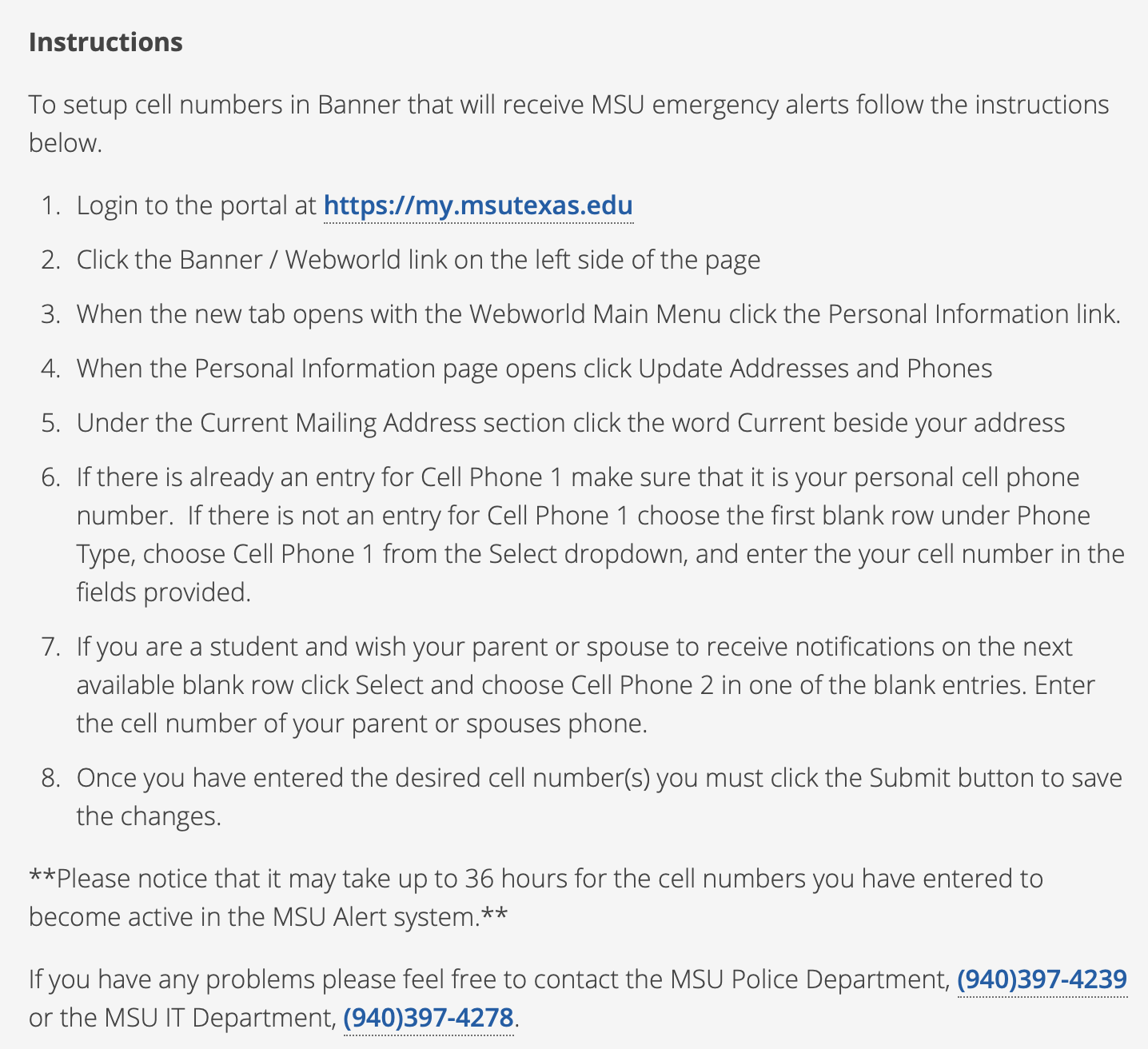
Every semester, by state law, anyone who qualifies as a student or employee is automatically enrolled in the MSU alert system. This system is powered by e2Campus OMNILERT, a mass notification solutions provider. However, to receive text notifications, students and employees are encouraged to upload their mobile numbers to this database.
“You can go to the webpage – msutexas.edu/police – on the left-hand side column there is a link that will take you to MSU Alert. In that link, if you follow the instructions precisely, you can enter your information,” Coggins said. “It also allows you to enter other phone numbers, so if for instance, you want to enter your parents’ information, you can go into your account and enter their phone numbers so they receive the same text as you would.”

Heya! My name starts with Bridget and ends in Reilly. I moved to Wichita Falls five years ago from New South Wales, Australia. In December 2020 I will...











